If someone trying to unlock your phone without your permission, then these mobile apps will take their picture and help you to catch them.
Basically, a lot of people use mobile Patterns, PINs, or Passwords to secure their mobile but still, some snoopers or sometimes your friends or family members will try to break it without your consent. Don't worry you will catch them red-handed with their pictures when they try to unlock you’re your device.
So thankfully, some mobile apps will allow you to take pictures when someone tries to break your password or unlock your device without your authorization.
Remember that these can’t work when someone attempts to unlock your phone with face unlock or fingerprint. They are only working for catching erroneous Patterns, PINs, or Passwords.
Also after installing, each app will require you to enable device administration which gives them access to monitor your lock screen attempts. You can enable or disable the device administration settings from device Settings > Security > Device admin apps.
(Disclosure: This article does not promote any application.)
4 Best Apps to Catch Someone Tries to Unlock Your Android Phone
Below apps has the ability to take photos when someone enters
an incorrect password while unlocking your phone. Here’s a list of these
Android apps.
1. Third Eye
Third Eye is a significant app for catching snoopers red-handed. It automatically takes a picture when someone accesses your mobile without your permission and tries to unlock your phone.
However, when someone or theft will try to attempt the wrong Password or PIN in your phone, it will give you a notification after you unlock your mobile screen. Also, it shows the last unlock time.
When you successfully install this app, ensure you’ll enable device administrator and give others permission to the app for proper working. Then ensure that your Intruder detection is enabled when you access the app functionality.
With its comprehensive features, you can customize your unlock attempts by setting the number from one to five. The app runs the ads when you utilize their functionality, you can only disable the ads by purchasing its premium version.
2. Lockwatch
This app is convenient for every Android user who wants to secure their mobile from snoopers. It takes a picture and emails you this picture along with your current mobile location when someone tries to unlock your phone in your absence.
One of the best apps with a very small size and this app only works when you attempt the wrong password on your mobile screen. When you install this app, then simply turn on the Send alert email slider.
After this, ensure your current email address because Emails should be sent on your email id when someone tries to unlock your phone.
Although, if you enter the correct password within 10 seconds; the Lockwatch will not send an email. Whereas, if someone attempts the wrong password while unlocking: the app will catch them and immediately email you with pictures and current mobile location.
3. Hidden Eye
If you are looking decent app that allows you to see who is trying to unlock your phone then this app is more convenient. It offers an easy and user-friendly interface.
Hidden Eye will catch the snoopers red-handed when they unlock your phone without your consent. When you start using Hidden Eye, first you need to enable your device administration permission.
If you change your mind and want to uninstall the Hidden Eye, go to the Hidden Eye settings and select Uninstall. After confirming for uninstall, the device administrator will be removed and the Hidden Eye will be automatically uninstalled.
If still that doesn’t work then go to your Android Settings > Security > Device Admins and tap on Deactivate Hidden Eye before uninstalling.
4. CrookCatcher
Like the Lockwatch, this app offers similar functionalities with some additional features to catch the thieve who try to break your password or PIN. In this app, first, you need to Activate the device administrator like in other apps.
This app will never erase your device data and once you activate the device administrator, you can deactivate it anytime. It collects the picture of intruders when they try to enter an incorrect password on your device.
It has immediately sent you the emails with intruder photos along with the mobile current GPS location. This will more helpful when your phone gets stolen. This app is totally free but in the free version, it contains ads.
Catch them Who Try to Unlock Your Phone without Your Consent
Each of the above apps will use your front camera to catch someone who tries to break your PINs or Passwords without your authorization.
To seize the actual culprit, you need to have photo evidence while unlocking your phone. So, these apps will takes intruder pictures and also these apps track down a stolen phone when someone tries to unlock it.
Remember that when you want to delete one of these apps, don’t uninstall it directly, Go to the app menu and then find the Uninstall option. Do this in each app when you uninstall them.





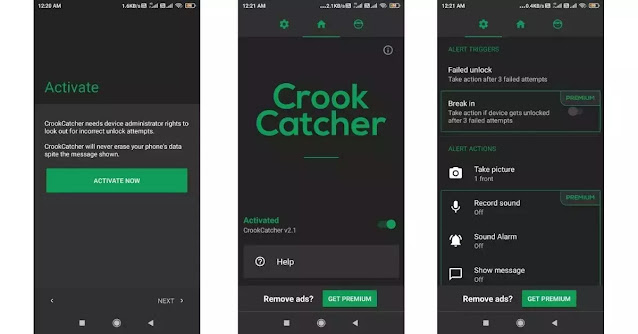


1 Comments
Merkur Futur Adjustable Safety Razor - Sears
ReplyDeleteMerkur Futur jancasino Adjustable Safety Razor is the perfect balance of performance, safety, and comfort. Made 1xbet korean in communitykhabar Solingen, Germany, https://septcasino.com/review/merit-casino/ this razor 출장안마 has a perfect balance of