Last time, Google added the Meet, Chat, and Room tabs in Gmail. Recently, Google is updating these tabs/features and provide custom time duration status options in Gmail and Google Chat also.
Before this update, you can only choose three options- i.e. Active, Do Not Disturb, and Set as Away but now you can set custom status in Gmail and Google Chat on your suitable schedule. Using this option, now you can easily balance, organized, and controlled your group in Gmail and Google Chat.
This feature
will help you to manage your time for handling Group chats or rooms. Because
when you add and show your status then no one will distract or disturb you
either you’re busy or not. For example- Sometimes if you will be drive then you
can set commuting status, so they can know your current status.
Probably, the
Google can replace the name “Room” with “Spaces” this month in both Gmail
and Google Chat with some new features like expressive reaction, presence
indicators and more.
Currently, this feature is not available in Android and IOS apps. You can set a custom status on the web only. This feature was spotted by Ars Technica‘s Ron Amadeo.
I suddenly have the option for a custom Google Chat status.
— Ron Amadeo (@RonAmadeo) June 29, 2021
It auto suggests emojis and you have to set an expiration date. pic.twitter.com/BuEO6KQBaJ
How to Set Custom Status
on Gmail and Google Chat
Here are some
easy steps to set custom status on Gmail and Google Chat.
Step 1: Open Gmail web and Google Chat on
Google Chrome or any browser.
Step 2: Make sure you can enable Google Chat in Gmail, if not then enable it into the Gmail Settings. Go to Setting > Click on Chat and Meet tab, then enable Google Chat and Save it.
Step 3: After enabling the Google Chat option then come back to the menu and then Click on the elliptical button in the top right corner for Gmail web which is already set on “Active” mode.
Step 4: Earlier there are only three options
but now you can see the fourth option- “Add Status”. Click on it that lets you can
set your suitable time duration status.
Step 5: After clicking on “Add Status”, you
get the pop-menu that has four default options such as Be right back,
Commuting, Off sick, and On holidays with lots of emoji also if you want more
except for this, you can add it any time. (For example. Hello, Busy, etc)
Step 6: Then you can set each option with
some default time duration such as 30 minutes, one hour, today, this week or
you can set it customizable also and click on the “Done” button.
How to Turn Off Active status on Both
Gmail and Google Chat
Step 1: Go to Gmail web and Google Chat. Click
on the top right corner elliptical button which is default set in “Active” mode.
Step 2: Select “Do Not Disturb”. Set the
default time duration where you can’t set custom time during “Do Not Disturb”.
Step 3: After selecting time duration now you have to mute the notification for that time period.
Set a Custom Status on Gmail and Google Chat
If you are a
Google Chat user then it’s a pleasant feature for you. Using this feature you
can easily manage and balanced your chat group and also Google chat supports
external users, 28 languages, and 8,000 members per room.
You won’t be
able to access this feature unless they have activated the integrated Gmail
experience. Once again remember that currently, this feature is available only
on the Gmail web and Google Chat on the web. Convey to me, if I missed some part about
this feature into the comment box.
Thank You!


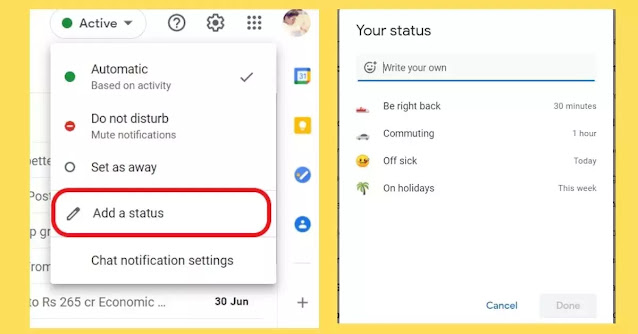



0 Comments