An attractive YouTube Video thumbnail gives a quick idea about the video which is helpful to enhance and engage your subscriber and views. This article will show you the apps list that will assist to make the eye-catching video thumbnail.
Usually, the video thumbnail has introduced your subscriber or audience to YouTube video content. The thumbnail is a reduced-size version of an image and clickable snapshots that audiences see when they scroll video on YouTube feed.
But everyone has doubts can we make an attractive and quality thumbnail on a smartphone? Absolutely, you can make an eye-catching and attractive thumbnail on Android or iPhone mobile, you don’t need to purchase expensive laptops or desktops to make attractive YouTube thumbnails.
With thumbnail maker apps, you can create your thumbnail image by adding text or video titles, icons, shapes, and snapshots to make a unique and striking thumbnail. So, let’s see the best YouTube thumbnail maker apps for your Android and iPhone.
Disclosure: This article does not contain any affiliate links and doesn't promote any apps.
Top 5 YouTube Thumbnail Maker Apps
Following are the best YouTube thumbnail maker apps for both Android and iPhone user that helps to create eye-catching and attractive video thumbnails.
1. Canva
One of the popular graphic design and thumbnail maker app that provides plenty of ready-to-use YouTube thumbnail templates. Most YouTube creators choose this platform to create attractive thumbnails.
To create an eye-catching thumbnail, you don’t need to be a professional editor or designer because Canva offers some automatic customization features and AI-based tools to create your unique thumbnail. Before making your thumbnail, you can set the custom width and height as per your wish.
However, this app automatically resizes the image template to append photos, shapes, icons, stickers, and text or video titles. If you want to create your own template, you can simply drag and drop an image from your device storage. And the good thing is it doesn’t print any watermark on your thumbnail.
2. Pixlr
With Pixlr, you can easily create a beautiful thumbnail for your YouTube video. In this app, you don’t require to create or sign up for your account to make a thumbnail, just download this app and start creating a thumbnail.
For making your thumbnail image unique and more productive, this app offers ready-to-use templates, 2 million combinations of free effects with layers and elements like filters, stickers, overlays, texts, fonts, shades, etc.
3. Adobe Spark Post
If you are looking for a simple and faster app to make stunning graphics thumbnails for your any YouTube latest videos, then this Adobe Spark Post app is best for you. This app is designed by Adobe to create banners, thumbnails, and posters.
With the elements with shapes, icons, text, background, and
amazing fonts, you can modify your thumbnail layout to make them attractive.
Also, you can use the prefabricated templates which save your more effort and
time while creating an eye-catching thumbnail.
4. Thumbnail Maker
With a bunch of fonts, colors, shapes, trending stickers, text, and effects, you can make special thumbnails. Anytime you can edit any pre-made thumbnail templates to your liking.
To enrich your thumbnail image, you can crop, adjust your thumbnail size and add saturation among other pretty effects.
5. Fotor
Fotor is an advanced and online photo editing platform where you can create stunning thumbnails. Among special effects, stickers, borders, and layout, you can expand your creativity on a YouTube video thumbnail.
It is easy to work the colors of photos, intuitive and it has many design tools. Also, you can easily save the edited thumbnail in any format, photos, and posting or forwarding them to others.


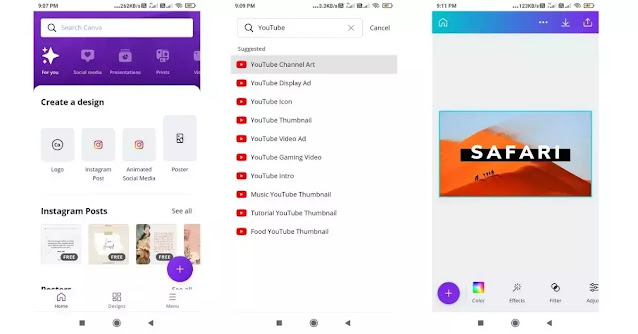


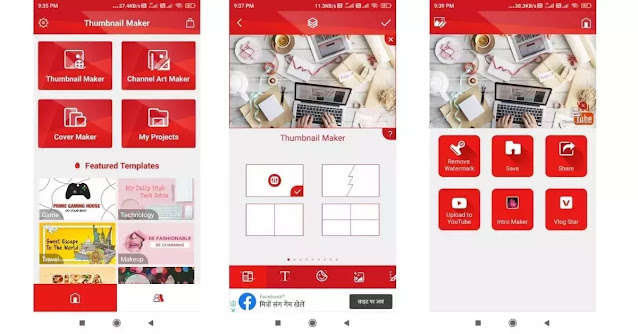


1 Comments
You can get all of these apps on the AppsGag store...
ReplyDelete