Have you require the easiest way to open ZIP files on your Android mobile. Here’s you grab an idea of how to open it.
Disclosure: In this article, we don't sponsor any application, and also this article doesn't contain any affiliate links. The goal of this article is only to share the information about ZIP files and how you can open it.
Every day, we download different types of files from the internet such as PDF, DOCX, etc. But sometimes when we download a ZIP file on our mobile, it can’t open because it contains multiple compressed files that will not support our mobile.
Hence, several people choose laptops or computers to open ZIP files, but admiringly there are some free mobile apps on the Play Store to unzip files in your Android mobile and you can easily extract them.
Here’s we’ll expose you to how you can do it.
What is a ZIP File & Why are they Used?
A ZIP file is one of the file formats that contain multiple file packages, folders, directories, and compressed files. It works on a compression algorithm to hold huge and various types of files in one file.
The ZIP file format is used to store multi-files in a single file
and to reduce file size for making it easier to store or transfer it anywhere.
All zip files are used .zip or. ZIP file extension including some other file
formats like TAR, GZIP, 7Z, RAR, and more.
How to Open ZIP Files in Your Mobile
First, you need to download an app from the play store to open ZIP files on your mobile. Because the default file manager that will pre-install on all android mobiles can’t provide such capabilities to extract zip files. So to fulfill your Android requirement for unzipping the file, you need to download an app.
You can use the following apps to open zip files in Your
Android mobile.
1. Files by Google
Files
by Google is an official Google app that is one of the best file managers used
to store and extract files. You can download and install it from Play Store.
Steps
to Open ZIP file using Files by Google app:
Step 1: Open the app, then Go to the folder where you download or
store your ZIP file.
Step 2: Select the ZIP file and then tap on the EXTRACT button.
Step 3: Wait for a moment and then click on the DONE button to finish your task.
Step 4: After completing the extraction process then you can expose all the extracted files.
2. RAR
RAR app is one of the most popular apps for unpacking RAR, ZIP, GZ, XZ, 7z, ISO, or more file formats. With this app, you can quickly and easily extract or archive any file including password protection.
You can follow the same procedure as we mentioned in the above app which is quite similar, you can navigate your folder then clicks on ZIP or any file, and then extract it.
3. ZArchiver
Through this app, you can fulfill your mobile functionalities to unzip files. It has simple and offers a good application interface, so you can easily understand all the features.
It provides strong encryption while extracting your ZIP files where you can set the password in your file. This app doesn’t access the internet, so your data cannot transfer to any other platform.
With this app, you can decompress multiple archives such as 7z, ZIP, tbz, Z, teb, rpm, ECM, and more.
Unzip Files in Your Mobile
From time to time, we need to download and open ZIP files but we are facing problems while extracting ZIP files on our mobile and we are moving to the laptops and computers to open them.
But now you can open and extract all files in your Android mobile using some Apps. As your mobile needs some functionality to unzip files, so this app will fulfill your mobile requirement and helps to extract your ZIP files.

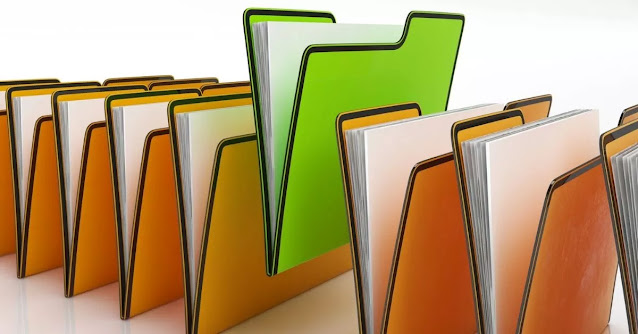

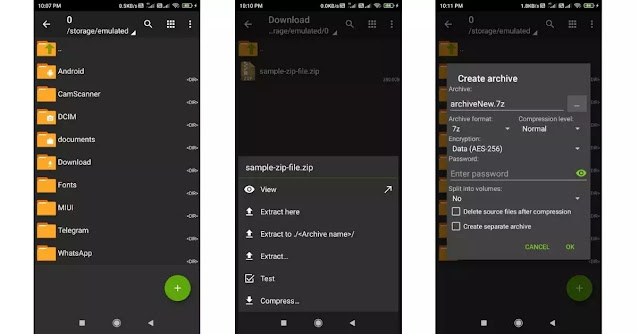


0 Comments