Are you looking best screen-sharing apps for your Android and iPhone? Here’s we expose a list of free screen-sharing mobile apps.
Disclosure: This article doesn't contain any affiliate links and does not sponsor any app. The aim of the article is only to deliver the information about screen sharing apps, so you can choose the best one for you which fulfills your requirements.
During meetings, screen sharing is more essential to understand and enhance the conference experience. When you share a screen with your teammates, they can easily acquire the knowledge or your ideas, and also sharing your screen with others while the meeting will improve the presentation experience.
Due to the ongoing COVID-19 pandemic, a lot of people/employees/teachers are used and adopt online meeting platforms to connect with others. While meeting with no sharing any screen or idea visually will be more laborious to enhance the learning experience.
However, some platforms won’t allow sharing screens with
teammates, but don’t worry here are some popular and trending mobile apps that
help to share your mobile screen with everyone.
1. ZOOM Cloud Meeting
Zoom is one of the most popular free apps for video conferencing meetings and screen sharing. It provides HD video quality while meeting.
Zoom supports both desktop and mobile devices to share your screen with teammates. With some awesome features like chats, raising hands, breakout rooms, and dividing participants into teams you can make a group conferencing.
To share your screen, click on the Share button and then choose the medium (Google Drive, Document, Camera, and Screen) to share your screen, now your screen sharing has started. And if you want to stop your screen sharing then tap on the Stop Share button.
2. Google Meet
It is one of the Google products which offer high-quality video conferencing meetings and screen sharing for up to 250 participants. You can directly invite your teammates using the link to join your meeting.
During meetings, you can present slides, documents, and more to enhance the conversation experience with high encryption transit.
In Google Meet to share your screen, open Google Meet,
tap on the New Meeting button, then
select Start an instant meeting
option, Click on vertical three-dots,
tap on the Share Screen option. Now your
screen is visible for everyone.
3. Skype
With Skype, you can able to share your screen, make video and audio conference chats with your friends and teammates.
Skype provides a great way to share your device screen with your friends and teammates. It is more user-friendly and a little faster. Most people used this app for international calling or conferences.
To share your screen using Skype, you need a Microsoft account to sign in. Then invite your teammates using their Skype ID and start a video call with them. Then you can tap on three-dots and find the Screen Share option at the right-bottom of your call interface. In this way, you can share your screen with your teammates on Skype.
4. Microsoft Teams
This is the best screen-sharing app for team meetings. It offers some cool features such as chats, meetings, files, tasks, calendars,s and more in one place.
In this app, you can join the meeting directly from a link or invite your teammates for sharing the invitation links anywhere. To share your screen with others, first, you need to download and sign in to your Microsoft account. After sign in you can able to start a video conference and share your documents, slides, or screen with everyone.
5. Cisco Webex
Cisco Webex is a great online video or audio conferencing platform which allows screen sharing.
With this app, you can translate over 100 plus languages in real-time, and also you can change your video layout at your convenience. Webex gives chat features, audio and video conferencing with screen sharing, and more.
In this app, you can share documents, PowerPoint slides,
whiteboards, and more. To share your screen on Webex, tap on the Share option from the bottom control bar, then choose the medium to
share your screen and press start sharing.
6. TeamViewer
TeamViewer is the most popular video-conferencing application that allows high-quality screen sharing during meetings. Also, you can broadcast your device with another device remotely.
To share your screen on TeamViewer you need to generate your unique ID first, you can generate the ID rapidly from the TeamViewer QuickSupport app. Using this app, you don’t need to create a TeamViewer account to share your screen with others.
7. GoToMeeting
To connect with people through video conference, this app gives you more reliability and it is a more accessible app to present your screen with everyone.
However, you don’t need to sign up for your account to access this app when you join any meeting. It is very reliable; provides multitasking when you join the meeting, portable, and easy to use.
These apps allow you to share or present your screen with your teammates during meetings to enhance your meeting productivity.
With a visual screen during a video conference, the recipient
can easily adopt and understand your idea. Also when you share your
presentation slides visually, there is a huge possibility to attract the
recipient's mind into your conversation.



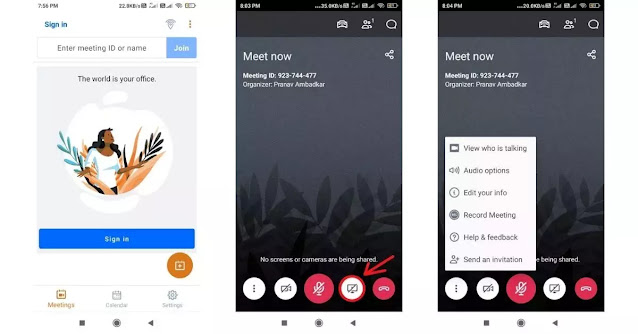


0 Comments