Having trouble with Getting Fast Internet Speed on your mobile? So here’re some basic steps to try to speed up your internet connection.
Day by day, Internet speed performs a crucial role in our daily lives because it has made everyone's life easy and simple. Everybody is getting acquainted with the internet but sometimes you will be frustrated with slow internet because of so many technical reasons.
Obviously, any network disruption might be extremely irritating for everyone so before blaming your service provider or smartphone try the below steps and solve your partial problems.
How to Get Fast Internet Speed on Your Mobile
1. Upgrade Your Mobile
Enhancing your mobile phone will get fast internet speed from time to time. Since out-of-date software could reduce your internet connection or transmission service. Literally, every software update solves the previous bugs and defects and some updates, modifying network strength or Wi-Fi connectivity issues.
Especially, mobile upgrading gives new features, adapts to previous bugs, and fixes defects. Some bugs impair our network connectivity for that reason our mobile gets a slow internet speed.
How to Upgrade Your Smartphone for Fast Internet
Step 1: Go to setting
Step 2: Search Software Update and click on it, if this option is not available then click on about phone.
Step
3: Install it if pending yet.
Step 1: Open Setting
Step 2: Click on General > Software Update
Step 3: Update and install it if not install earlier
2. Reboot Your Mobile
Certainly, this step is an inconvenience but sometimes rebooting or restarting your phone almost fixes your
complete problems.
Why or How rebooting is the best scheme to get a fast internet speed?
Rebooting is a re-executing method that re-compiled your device program and operating system. It’s one of the quick steps to clear your device cache or pause all unnecessary background running operations quickly. And when your phone is totally cache-free, clear all unusual activity, and after reprogramming your device, it enhances your internet stability or boosts Wi-Fi connectivity.
3. Enabled and Disabled Airplane Mode
If a complete reboot or shutdown isn’t an option, the upcoming step is to switch your mobile on Airplane Mode, wait for 5 seconds, and then disabled it. Almost, Airplane mode is equivalent to rebooting process which can also re-established your network connection.
Generally,
Airplane mode impair wireless communication including Wi-Fi (Wireless
Fidelity) service, cellular data and also stop analyzing signal strength from
your nearest cell tower.
Once you’re doing this method your mobile re-executing your transmission function. Occasionally, this mode fixes your connection problem and gets a fast internet speed.
4. Re-establish Your Network Setting
Sometimes, when the connection can conflict to control all the traffic, resetting gives you the best network configuration and coverage, also it helps to improve your Wi-Fi connectivity and increase your network strengths.
5. Clear
Browsing Data and Disabled Unusual Apps
Sometime over browser cache and useless background running apps slow down the tour internet speed. So you must clear your cache from time to time and must check mobile data draining apps. Because unusual apps activity blocks your network strength or coverage, even when you’re not using your phone it constantly required the internet for that reason it consumes your internet data.
Simply, the cache is storage media that stores your earlier search operation and application location so that it served the data faster in the future.
Turn
off your unusual data draining app and then keep your mobile cache free. You
can flush your cache manually or utilize a cache cleaner app that optimizes
your mobile network speed.
You must clear your phone cache as well as browser cache meanwhile browser history because sometimes browser history impairs and slow downloading speed. Don’t blame your old phone guys clear your phone cache and browser cache time to time.
6. Take Out Your Mobile Cover
What mobile cover is inconvenient
for internet speed, not all mobile covers but most of the mobile covers are
usually metal cases. As metal cases interrupt our communication from the cell
tower or bandwidth antenna, even metal cases make our device too hot. Remove if
you’re using metal covers then shift to leather, Silicon, fiber, or plastic
phone covers.
Sometimes removing our
mobile cover solves our partial internet problem even its solves some basic
problems like overheating. So used convenience mobile case to get the fast
internet speed.
7. Switch to High Coverage Service Provider
Analyze your network coverage and examine those service provider which gives high coverage in your area. You can use some free tools or apps to check your coverage otherwise go to your mobile setting using the below steps.
(Left Image Source: techmythic.com & Right Image Source: tenorshare.com )
How to check Network Strength Without using any Tool
Step 2: Search About Phone and Click on it.
Step 3: Click on All Specs
Step 4: Click on SIM Status
To Check Network Strength iPhone
Step 1: Open your iPhone dial pad and dial *3001#12345#*
8. Utilize Wi-Fi Connectivity Service
If no service provider gives better coverage in your area, try Wi-Fi connectivity. Use better quality router which has a minimum of two antennas, Wi-Fi extenders, and place it on your nearest side to catch a better range.
Absolutely, Wi-Fi service gives you stable internet connectivity and Get fast internet speed as compared to mobile data. As well as Wi-Fi plans are cheaper than mobile data plans. If you’re using Wi-Fi but don’t get fast internet speed, you can change your DNS setting, move your router to another place, or change your Wi-Fi plans.
Get The Fast Internet Speed
There are some basic ways to increase your internet speed with low investment. I recommend using Wi-Fi if you’re constantly using the internet as it gives stable connectivity. Sometimes ads blocking is the best way to increase your browsing speed.
The Network Coverage will play a crucial role to get a fast internet speed, if your mobile does not have good network coverage then obviously, you don't get the fast internet speed. So need to check your signal strength before blaming your old mobile phone.
I Hope, these tips will help you to solve your internet speed problem, if this article solves your problem, comment your feedback in the comment section to solve your problem.
Thank You!



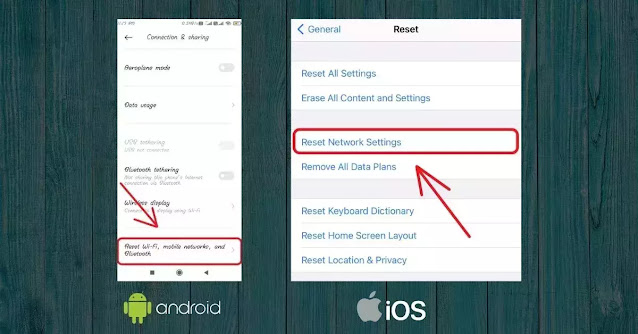





0 Comments